Understanding Serverless Computing with AWS Lambda
5 min read
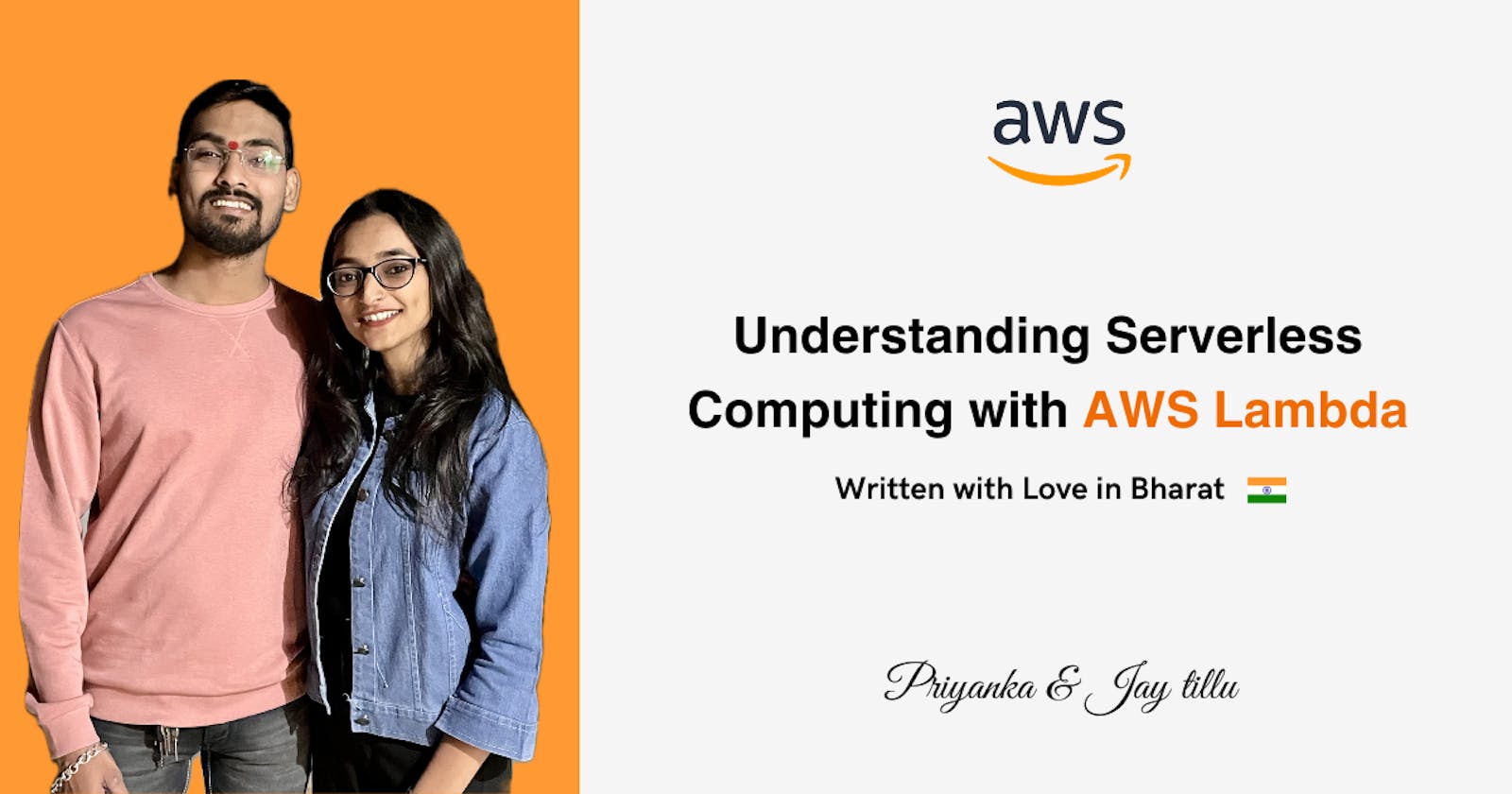
The cloud has revolutionized how we build and deploy applications. However, managing servers can still be a task. Traditional server-based architectures often create challenges in managing infrastructure, scaling applications, and optimizing costs. However, with the birth of serverless computing, developers now have a powerful tool to address these challenges effectively. At the forefront of serverless computing stands AWS Lambda, a service provided by Amazon Web Services (AWS) that enables you to run code without provisioning or managing servers. In this blog post, we'll delve into the world of AWS Lambda, exploring its features, benefits, and real-world applications.
What is Serverless Computing?
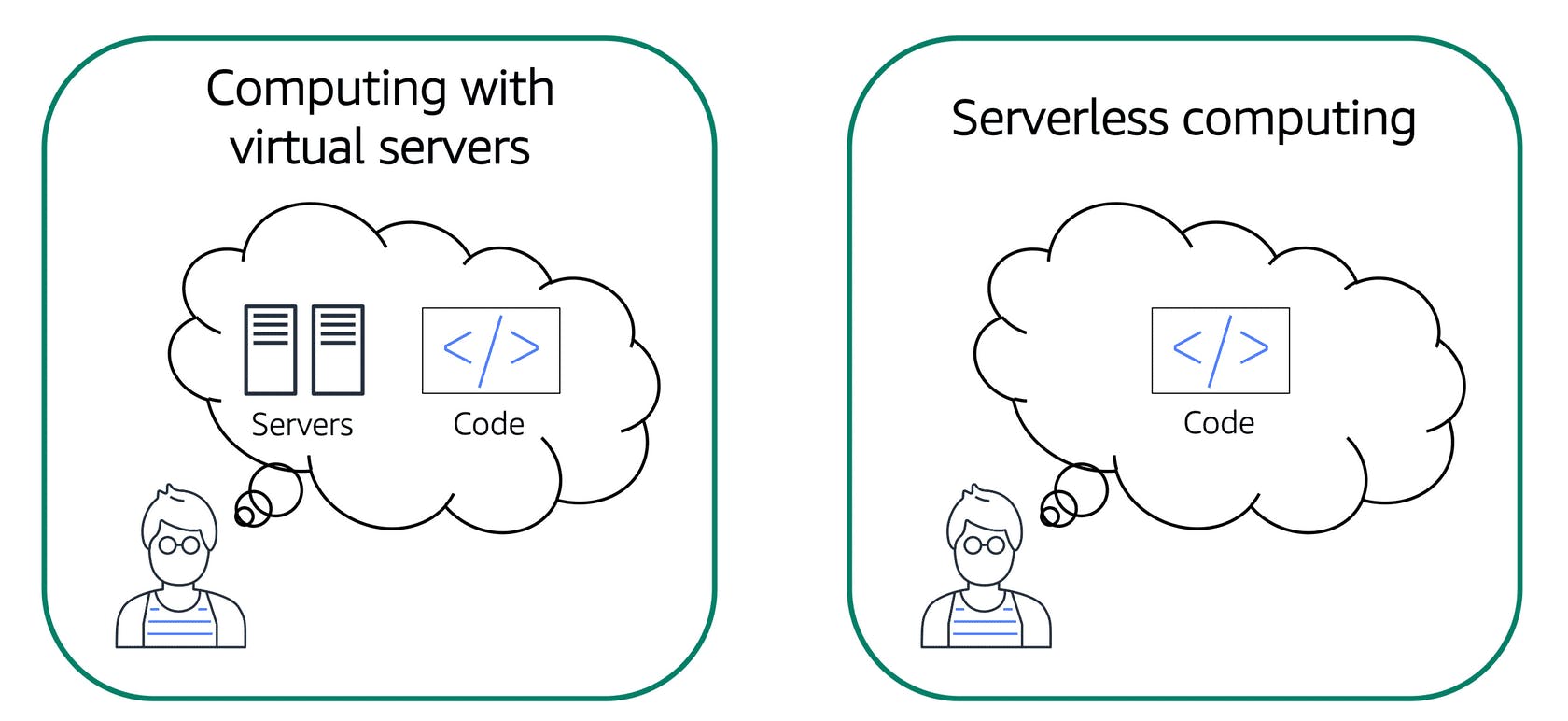
Earlier we learned about Amazon EC2, a service that lets you run virtual servers in the cloud. If you have applications that you want to run in Amazon EC2, you must do the following:
Provision instances (virtual servers).
Upload your code.
Continue to manage the instances while your application is running.
The term “serverless” means that your code runs on servers, but you do not need to provision or manage these servers. With serverless computing, you can focus more on innovating new products and features instead of maintaining servers.
Another benefit of serverless computing is the flexibility to scale serverless applications automatically. Serverless computing can adjust the applications' capacity by modifying the units of consumption, such as throughput and memory.
An AWS service for serverless computing is AWS Lambda.
AWS Lambda
AWS Lambda is a service that lets you run code without needing to provision or manage servers. Lambda is a platform that executes your code in response to events. You write the code, and Lambda takes care of everything else: provisioning, scaling, and managing the underlying infrastructure. This frees you from server headaches, allowing you to concentrate on building innovative applications.
With Lambda, you can execute code in response to triggers such as changes to data in Amazon S3 buckets, updates to Amazon DynamoDB tables, HTTP requests via Amazon API Gateway, or custom events generated by your applications.
Features of AWS Lambda
Serverless Computing: Lambda abstracts away the infrastructure management tasks such as server provisioning, scaling, and maintenance. You just need to upload your code, and Lambda takes care of the rest.
Event-Driven Execution: Lambda functions are triggered by various AWS services or custom events. This event-driven architecture allows you to build applications that respond to changes in real time.
Supported Runtimes: Lambda supports multiple programming languages including Node.js, Python, Java, Go, .NET Core, and Ruby. This enables developers to write Lambda functions in their preferred language.
Scaling: Lambda automatically scales out to handle the incoming workload. It can run multiple instances of a function in parallel to process a large number of requests simultaneously. Scaling is handled transparently without any intervention from the user.
Pay-Per-Use Pricing: With Lambda, you only pay for the compute time consumed by your functions, measured in milliseconds. There are no upfront costs or minimum fees, and you're not charged when your code is not running.
Integration with AWS Services: Lambda seamlessly integrates with various AWS services, allowing you to build complex workflows and applications. For example, you can trigger Lambda functions in response to events from Amazon S3, DynamoDB, Kinesis, SQS, SNS, and more.
Customizable Resource Allocation: Lambda allows you to configure the amount of memory and CPU allocated to your functions. This flexibility enables you to optimize performance and cost according to the specific requirements of your workload.
How AWS Lambda Works?
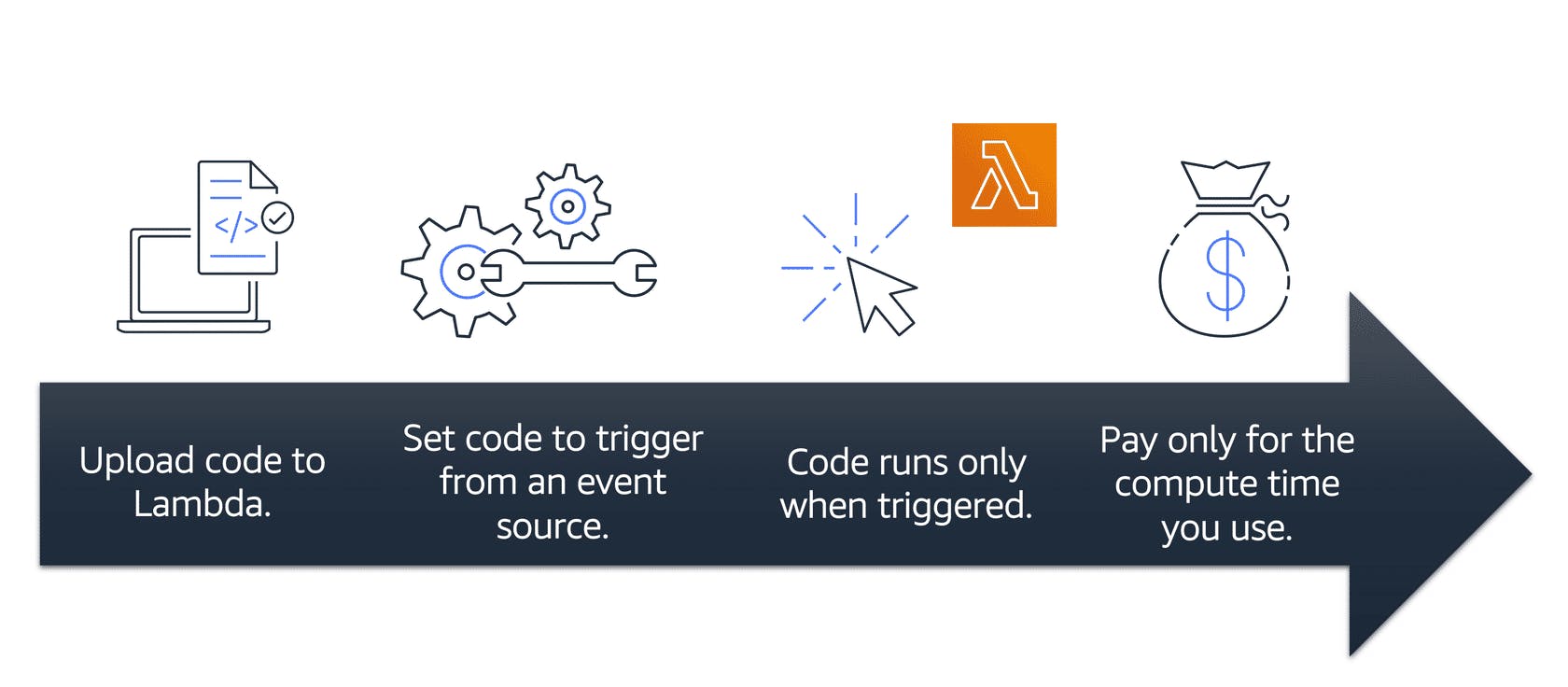
You upload your code to Lambda.
You set your code to trigger from an event source, such as AWS services, mobile applications, or HTTP endpoints.
Lambda runs your code only when triggered.
You pay only for the compute time that you use. In the previous example of resizing images, you would pay only for the compute time that you use when uploading new images. Uploading the images triggers Lambda to run code for the image resizing function.
Real-World Applications of AWS Lambda
Web Application Backend: Lambda can serve as the backend for web applications, handling HTTP requests and executing business logic in response to user interactions.
Data Processing: Lambda can process and analyze data from various sources such as IoT devices, logs, and streams, enabling real-time insights and actionable intelligence.
File Processing and Transformation: Lambda can automatically process files uploaded to S3 buckets, perform transformations, and store the results in other storage services or databases.
Microservices Architecture: Lambda functions can be used to implement microservices, enabling a modular and scalable architecture that can adapt to changing business requirements.
Scheduled Tasks: Lambda functions can be triggered by scheduled events, allowing you to automate repetitive tasks such as data backups, report generation, and maintenance activities.
Conclusion
Overall, AWS Lambda simplifies the process of building scalable and event-driven applications by providing a fully managed environment for running code without the need to manage servers or infrastructure. Whether you're building web applications, processing data, or implementing microservices, AWS Lambda provides a scalable, cost-effective, and efficient platform for running serverless workloads.
