Understanding Ways to Interact with AWS
3 min read
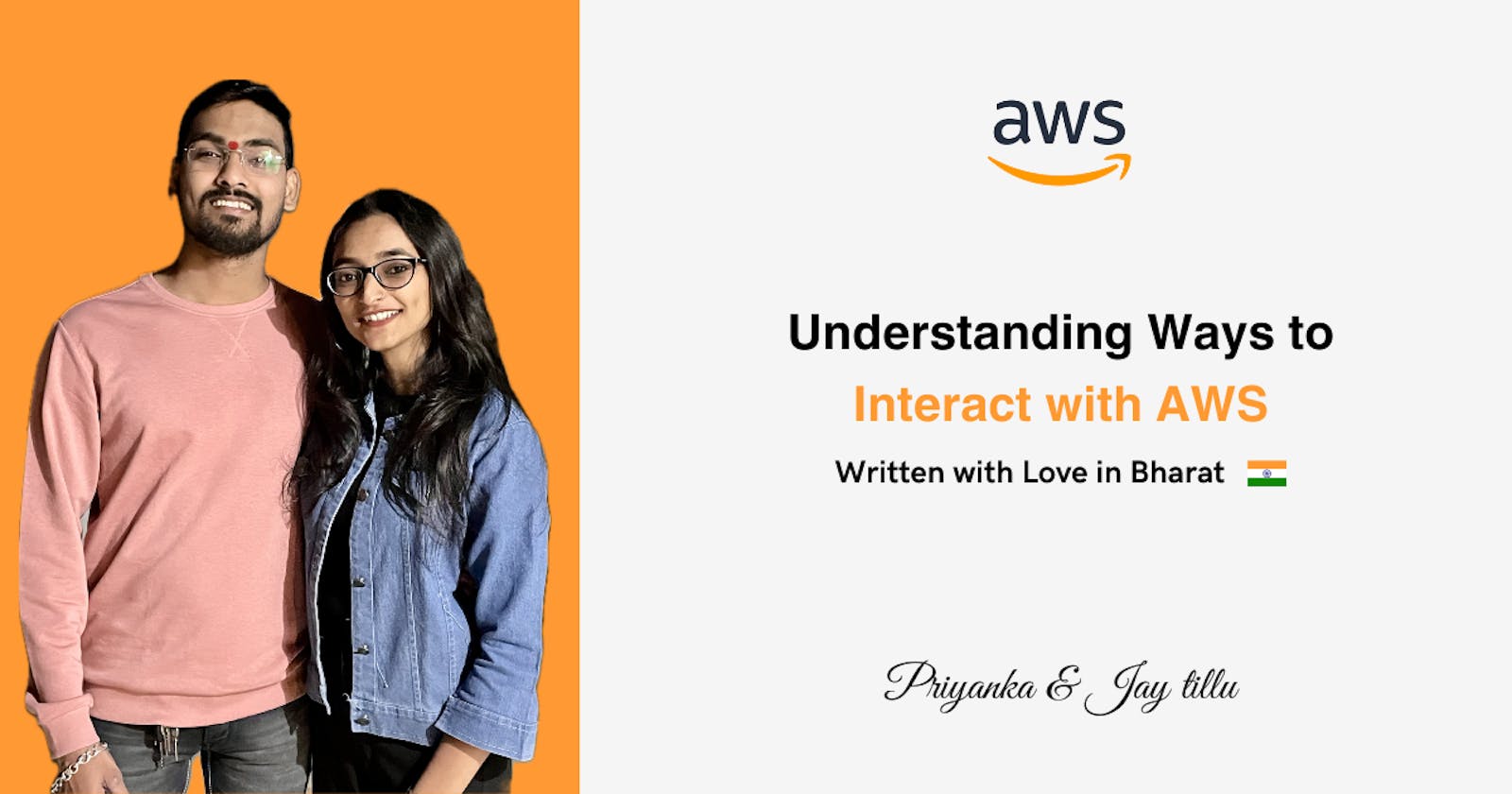
AWS provides multiple methods for interacting with its vast array of cloud services. There are mainly four ways to interact with AWS:
AWS Management Console
AWS CLI
AWS SDKs
Managed Tools (CloudFormation & Elastic Beanstalk)
1. AWS Management Console
This is a web-based interface that offers a user-friendly and visual approach to managing your AWS resources. It allows you to:
Provision and configure various AWS services like EC2 instances, S3 buckets, and databases.
Monitor the health and performance of your resources.
Manage security and access controls.
Pros: Easy to use, good for beginners and visual learners.
Cons: Can be time-consuming for managing complex deployments or large-scale environments.
2. AWS CLI
The AWS CLI is a command-line tool that allows you to interact with AWS services using text commands. It offers:
Faster execution compared to the console for repetitive tasks.
Scripting capabilities for automating deployments and infrastructure management.
Pros: Efficient for experienced users, automates tasks.
Cons: Requires familiarity with command-line syntax, can have a steeper learning curve.
3. AWS SDKs
AWS provides SDKs in various programming languages like Python, Java, and Node.js. These SDKs allow developers to programmatically interact with AWS services from within their applications.
Pros: Enables deep integration between your application and AWS services, and facilitates code reusability.
Cons: Requires programming knowledge in the specific SDK language.
4. Managed Tools
There are two main managed tools in AWS, Elastic Beanstalk and CloudFormation.
CloudFormation allows you to define your infrastructure using templates written in YAML or JSON. These templates describe the AWS resources you need (like EC2 instances, databases, etc.) and how they are configured. CloudFormation then takes care of provisioning and managing these resources for you.
Elastic Beanstalk provides pre-configured environments for various programming languages, frameworks, and container platforms, including Java, Python, Node.js, Docker, and more. Developers can easily deploy applications without worrying about infrastructure setup.
Choosing the Right Interaction Method
The best way to interact with AWS depends on your technical background, experience level, and the complexity of your tasks. Here's a general guideline:
For beginners: Start with the AWS Management Console for its user-friendly interface.
For experienced users and automation: AWS CLI offers efficiency and scripting capabilities.
For application development: Utilize AWS SDKs to integrate AWS services directly into your code.
For Pre-Configured Environments: Utilize AWS Elastic Beanstalk.
For infrastructure management: Leverage CloudFormation for IaC and automated deployments.
