What is DHCP in Networking?
4 min read
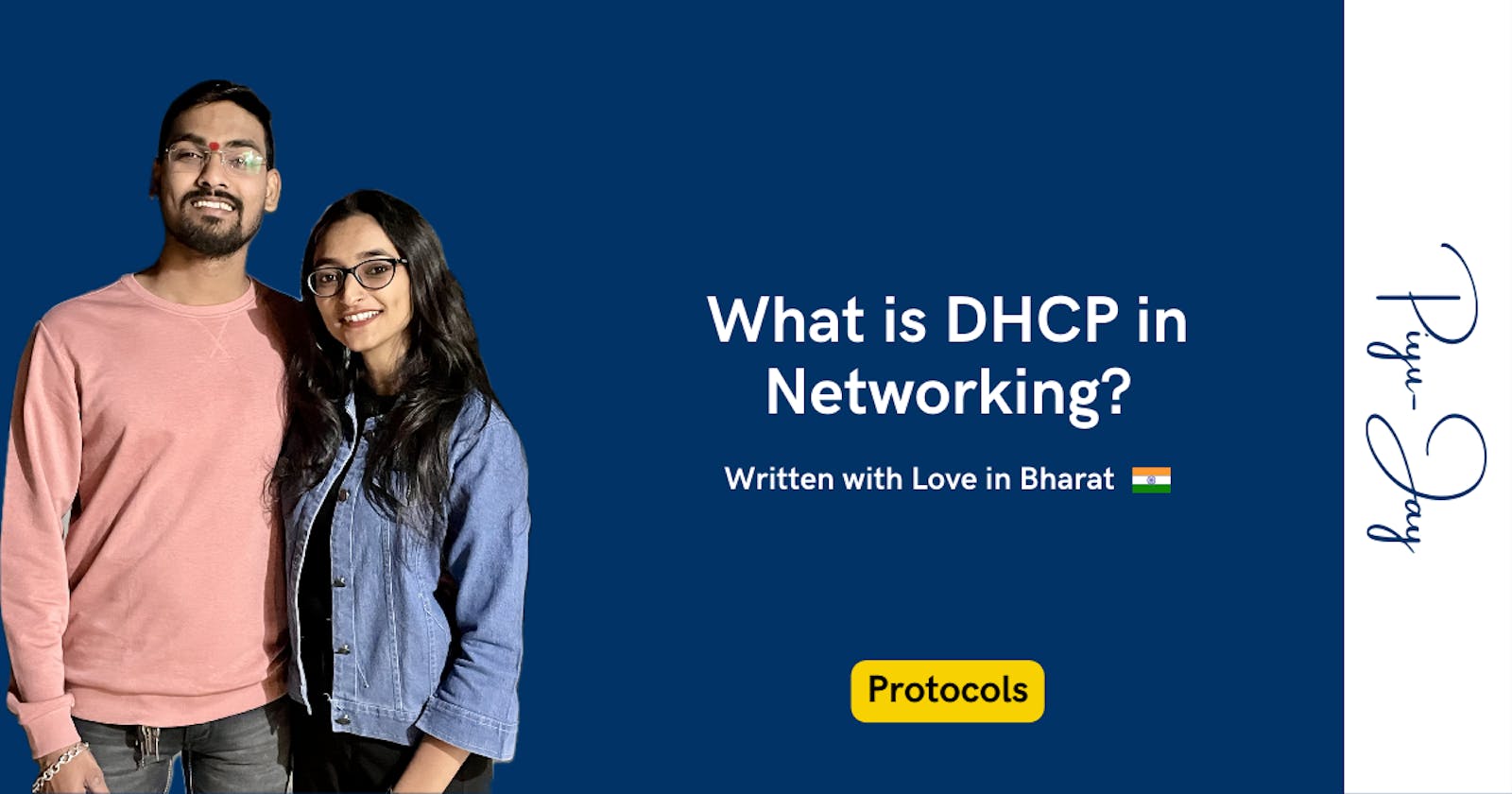
Dynamic Host Configuration Protocol (DHCP) is a network protocol used to automatically assign IP addresses and other network configuration parameters to devices on a network. It simplifies the process of network configuration by dynamically allocating IP addresses to devices as they connect to the network, eliminating the need for manual IP address assignment.
DHCP Server
A DHCP server is a network device or software service responsible for managing and assigning IP addresses and other network configuration parameters to devices on the network.
The DHCP server maintains a pool of available IP addresses along with configuration parameters such as subnet mask, default gateway, DNS server addresses, and lease duration.
DHCP Client
A DHCP client is any device on the network that requires network configuration information, typically when it connects to the network.
Examples of DHCP clients include computers, smartphones, tablets, printers, and other network-enabled devices.
How DHCP Leasing Process Works - Technical?
Discovery - When a DHCP client connects to the network, it sends a broadcast message called a DHCPDISCOVER to discover DHCP servers available on the network.
Offer - DHCP servers respond with a DHCPOFFER message containing an IP address and other configuration parameters.
Acceptance - The DHCP client selects one of the offers and sends a DHCPREQUEST message to request the offered IP address.
Confirmation - The selected DHCP server then sends a DHCPACK message confirming the assignment of the IP address to the client.
Configuration - The DHCP client configures its network interface with the assigned IP address and other parameters and can now communicate on the network.
Simplified Version of DHCP Leasing Process?
Discovery - When a device joins the network, its DHCP client software broadcasts a request to the DHCP server on the network for an IP address.
Offer & Acceptance - The DHCP server acknowledges the request and offers a lease on an available IP address from its pool. The device accepts the lease.
Configuration - The DHCP server also sends additional information like the subnet mask, default gateway, and DNS server address, which are crucial for network communication.
Renewal and Release - Leases are temporary, typically lasting a few hours or days. Before the lease expires, the device renews it with the server. If the device disconnects from the network, it automatically releases the IP address back to the pool for reallocation. If the lease is not renewed, the DHCP server marks the IP address as available for reassignment to other clients.
Is the DHCP Server and Client considered as software or hardware?
Both DHCP servers and DHCP clients can be implemented as software or hardware, depending on the specific network configuration and requirements.
DHCP Server
Hardware: In some cases, dedicated network devices like routers or switches might have built-in firmware capable of running a DHCP server. This eliminates the need for separate software installation.
Software: More commonly, DHCP server functionality is provided as software that can be installed on a computer or a dedicated server within the network. This offers more flexibility and granular control over DHCP configurations.
DHCP Client
- Software: DHCP client functionality is primarily implemented as software. It's embedded within the operating system or firmware of most network devices like computers, laptops, smartphones, and other devices that require network connectivity. This software enables the device to automatically request and obtain an IP address from a DHCP server.
Benefits of DHCP
Automation: DHCP eliminates the need for manual configuration of IP addresses, saving time and reducing the risk of errors.
Efficient Use of IP Addresses: By using a pool of IP addresses and leasing them temporarily, DHCP optimizes the use of this valuable resource.
Scalability: As new devices are added to the network, DHCP automatically assigns them IP addresses, making it simpler to manage growing networks.
Conclusion
In summary, Dynamic Host Configuration Protocol (DHCP) is a protocol used to automate the assignment of IP addresses and other network configuration parameters to devices on a network. It simplifies network administration, improves efficiency, and enables seamless connectivity for devices connecting to the network.
